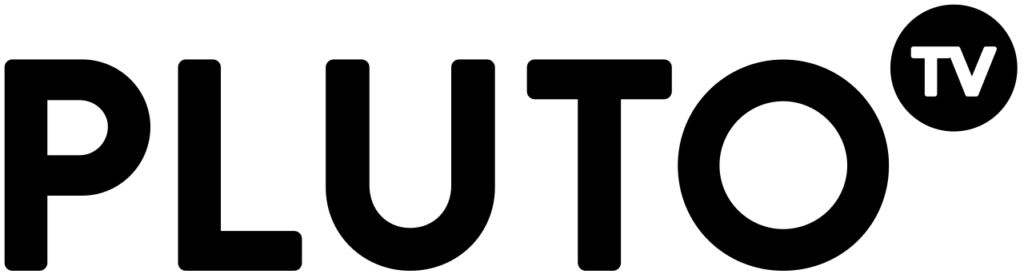Pluto TV started operations in 2013. Originally intended as a video on demand streaming service, Pluto TV soon established its own unique selling point. While other video library streaming services organize their content into categories, Pluto TV created channels.
The videos are accessed through a schedule menu. Channels are listed by entertainment category. So, there are movie channels, news, channels, and sports channels, and so on. Some channels sequence different shows of the same genre, while others work through episodes of the same series. Shows are broken up with advertising. That makes Pluto TV free.
Pluto TV also has a video on demand library. Content in this section includes movies and many of the shows come from well-known TV channels, such as Investigation Discovery and Animal Planet.
How is Pluto TV different?
Pluto TV doesn’t just rebroadcast other channels, it makes its own channels. This is a unique blend of video on demand and live TV streaming. In addition to its own created channels, Pluto TV does also carry some pre-created channels live. These include Court TV, the Trinity Broadcasting Network, Newsmax TV, Bloomberg Television, Sky News, Cheddar News, People TV, TYT Network, and Eleven Sports.
The total package of live TV on Pluto TV extends to 250 channels.
Another way Pluto TV is different from the other live TV streaming services in the USA is that it doesn’t restrict access to just the USA. It is also available in the UK and continental Europe. There is also a service for Canada, but that has fewer videos and channels available.
One more difference between Pluto TV and other live TV streaming services is that Pluto TV doesn’t require users to set up accounts. The system runs straight away and access isn’t guarded by login credentials.
Check out our roundup of Best Live TV Streaming Services
Who is Pluto TV best for?
As a free service, Pluto TV is suitable for people who just can’t afford to pay for cable TV. The quality of the videos available on the service is high. This isn’t just a collection of very old videos that no one would be prepared to pay for, so it does provide a level of entertainment that is comparable to regular cable TV.
As it is available on laptops and mobile devices, this would be a good service for those who travel a lot for work. People who travel regularly between the UK and the USA could keep the same familiar TV system that works in both places.
One of the main motivations behind cord cutting is the high cost of cable TV packages. Pluto TV offers a solution for those who want to save money because it gives the familiar TV package format without any fees.
People who have no credit rating because they have just moved country, moved state, live in a bad area, or have had payment difficulties in the past won’t be able to pass the credit checks that cable TV services usually require. Those people would benefit from Pluto TV. Pluto TV is also a good option for people who just can’t afford the installation fees and deposits required by many satellite and cable TV services.
The channels on Pluto TV include comedy, drama, documentaries, lifestyle programming, children’s TV, sports, and news, so it caters to all tastes and all age ranges.
How to get Pluto TV
You need an internet connection that has a throughput of at least 3 Mbps in order to watch Pluto TV. If you have several people sharing the internet connection, all of whom are going to be streaming video, you will need up to 7 Mbps of internet download bandwidth.
Pluto TV can be accessed through any browser, so it will play on Linux, Windows, Chromebook, and Mac computers. You can get the service through Google Chrome, Mozilla Firefox, Internet Explorer, Microsoft Edge, Opera, and Safari web browsers. Unlike many website media players, ad blockers don’t seem to bother the Pluto TV schedule screen or its video player. Pluto TV also has an app for Windows devices, which is available from the Windows Store.
An app for mobile devices enables the service to play on iPads, iPhones, the iPod Touch, Android phones and tablets and the Kindle Fire tablet.
With Google Chromecast and a home wifi network, streams played onto a computer through a browser or through one of the mobile apps can be forwarded to a TV set.
Hisense, Samsung, and Vizio smart TVs can receive Pluto TV without any streaming device. Other TV sets can get the service through a Roku device, an Amazon Fire TV stick or an Amazon Fire TV Cube. Xfinity media boxes can also stream Pluto TV as can Apple TV boxes. Most Android-based set-top boxes can also channel Pluto TV onto TV sets. Xbox One and PlayStation 4 game consoles can be used to stream Pluto TV onto a TV set.